As Python packaging tools evolve, uv has emerged as a promising alternative to Poetry, offering faster dependency resolution and simplified environment management. This guide walks through migrating a Python project from Poetry to uv, including handling maturin build backend, pre-commit hooks, and CI/CD configuration.
Motivation
uv offers significantly faster dependency resolution, simpler environment management, and better alignment with modern Python packaging standards. However, two decisive factors drove our migration from Poetry:
- Nix Integration: The team at xorq heavily uses nix, and the poetry2nix is currently unmaintained 1. The project even suggests the use of uv2nix as an alternative.
- Duplicate Dependency Management: Our project uses Poetry for dependency management and maturin as a build backend. This configuration results in duplicated dependencies because maturin does not (and will not2) support synonyms in the pyproject.toml file, and Poetry lacks support for PEP-6213.
Prerequisites
Before starting the migration, install uv using the standalone installer in macOS and Linux:
curl -LsSf https://astral.sh/uv/install.sh | sh
Verify the installation:
uv --version
More details about installing it can be found here.
Additionally, since we are using Poetry ensure you have your Poetry project’s pyproject.toml and poetry.lock files.
Project Setup
The project is a hybrid Rust/Python package generated with maturin new --mixed and has the following structure:
- Python package code in the
python/directory - Pre-commit hooks for quality checks
- GitHub Actions CI for testing
The entire project can be found here.
Migration
When executing the migration process, it’s advisable to do so in stages, with each stage represented as a commit in your version control system (such as Git). This approach allows for easy rollback if needed. Additionally, ensure you create a backup of your pyproject.toml file before proceeding. After completing the migration, you must conduct comprehensive testing to verify that everything works as expected.
pyproject.toml
The first stage is to migrate the pyproject.toml file. In our case, it has the following content:
[build-system]
requires = ["maturin>=1.7,<2.0"]
build-backend = "maturin"
[tool.poetry]
name = "migrate-uv-demo"
version = "0.1.0"
description = ""
authors = ["Daniel Mesejo <mesejoleon@gmail.com>"]
readme = "README.md"
packages = [
{ include = "migrate_uv_demo", from = "python" },
]
[tool.poetry.dependencies]
python = "^3.10"
pyarrow = "^18.1.0"
attrs = "^24.3.0"
duckdb = {version = ">=0.10.3,<2", optional = true}
[tool.poetry.group.dev.dependencies]
pytest = "^8.3.4"
black = "^24.10.0"
pre-commit = "^4.0.1"
maturin = "^1.8.1"
[tool.poetry.extras]
duckdb = ["duckdb"]
[tool.maturin]
python-source = "python"
features = ["pyo3/extension-module"]
For migrating the pyproject.toml , we can use the uvx command like the following:
uvx pdm import pyproject.toml
The uvx command invokes a tool without installing it. More info can be found in the guides of uv.
After that, we have to perform the following cleanup:
- Change back the build-system section to maturin,
pdm importsets thebuild-backendtopdm.backend. - Check the proper configuration is set for the version. In this case, we want a single source of truth from the
Cargo.toml, so the version must bedynamic = ["version"]. - Remove duplicated dependencies specifications.
- Remove all
tool.poetryandtool.pdmsections.
After the pyproject.toml has been updated, execute (inside the project directory):
uv sync
Syncing ensures that all project dependencies are installed and up-to-date with the lock file. It will be created if the project virtual environment (.venv) does not exist.
To verify the migration of the pyproject.toml is successful, do:
uv run pytest
Additionally, if you wish, you can activate the virtual environment by doing:
source .venv/bin/activate # Unix
A note on pip
uv does not install pip by default when creating a virtual environment, so any dependency using pip, and assuming it is available, will fail. maturin assumes that pip is available when executing develop, but recently they introduced the --uv option for using uv 4.
In any other case, to add pip to the dev group, execute:
uv add pip --dev
.pre-commit-config.yaml
The second stage is to migrate5 the pre-commit configuration (.pre-commit-config.yaml), in our case it has the following content:
repos:
- repo: https://github.com/pre-commit/pre-commit-hooks
rev: v5.0.0
hooks:
- id: trailing-whitespace
- id: end-of-file-fixer
- id: check-yaml
- id: check-added-large-files
- repo: https://github.com/python-poetry/poetry
rev: 1.8.2
hooks:
- id: poetry-check
- id: poetry-lock
args: ["--no-update"]
- id: poetry-install
- repo: https://github.com/python-poetry/poetry-plugin-export
rev: 1.8.0
hooks:
- id: poetry-export
args: ["--with", "dev", "--no-ansi", "--without-hashes", "-f", "requirements.txt", "-o", "requirements-dev.txt"]
uv already has integrations with pre-commit hooks to emulate the poetry one described in the config above, replace with:
- repo: https://github.com/astral-sh/uv-pre-commit
# uv version.
rev: 0.5.4
hooks:
# Update the uv lockfile
- id: uv-lock
- id: uv-export
args: ["--frozen", "--no-hashes", "--no-emit-project", "--all-groups", "--output-file=requirements-dev.txt"]
Test the pre-commit hooks by doing the following:
pre-commit run --all-files
At this stage, you’ll be able to commit the work already done.
ci-test.yaml (GitHub actions)
Following the instructions in the GitHub actions of the uv documentation. The ci-test.yaml file defined in the repo should be updated to match the content below:
name: ci-test
on:
push:
branches:
- main
- master
tags:
- '*'
pull_request:
workflow_dispatch:
permissions:
contents: read
jobs:
linux:
runs-on: ubuntu-latest
strategy:
matrix:
target: [x86_64]
python-version: ["3.10"]
steps:
- uses: actions/checkout@v4
- name: Rust latest
run: rustup update
- uses: actions/setup-python@v5
with:
python-version: ${{ matrix.python-version }}
- name: install uv
uses: astral-sh/setup-uv@v5
with:
enable-cache: true
- name: install dependencies
run: uv sync --all-extras --all-groups --no-install-project
working-directory: ${{ github.workspace }}
- name: maturin develop
run: uv run maturin develop --uv
working-directory: ${{ github.workspace }}
- name: pytest
run: uv run pytest --import-mode=importlib
working-directory: ${{ github.workspace }}
One thing to note is the choice of arguments for uv sync:
uv sync --all-extras --all-groups --no-install-project
The --no-install-project option excludes the project, but all of its dependencies are still installed. This avoids a (duplicated) maturin build; the installation of the package is done in a separate step:
uv run maturin develop
At this stage, you can commit and push to a new branch.
renovatebot (optional)
If you have configured renovatebot for your repo, then the PRs may fail with the following error:
Command failed: uv lock --upgrade-package pytest-cov
Using CPython 3.13.1 interpreter at: /opt/containerbase/tools/python/3.13.1/bin/python3
× Failed to build `koenigsberg @
│ file:///tmp/renovate/repos/github/mesejo/koenigsberg`
├─▶ The build backend returned an error
╰─▶ Call to `maturin.prepare_metadata_for_build_editable` failed (exit
status: 1)
The reason is that Rust is not installed; a partial solution is creating a workflow that modifies the PRs created by the renovatebot. A possible config is:
name: uv lock
on:
pull_request:
types: [opened, synchronize, reopened]
workflow_dispatch:
jobs:
uv-lock:
runs-on: ubuntu-latest
if: startsWith(github.head_ref, 'renovate')
permissions:
contents: write
pull-requests: write
steps:
- name: Checkout repository
uses: actions/checkout@v4
with:
ref: ${{ github.head_ref }}
fetch-depth: 0
token: ${{ secrets.UV_LOCK_PAT_TOKEN }}
- uses: actions/setup-python@v5
with:
python-version: '3.12'
- name: Rust latest
run: rustup update
- name: Install uv
uses: astral-sh/setup-uv@v3
with:
enable-cache: true
- name: uv lock
run: uv lock
- name: Check for changes
id: git-check
run: |
git diff --quiet || echo "changes=true" >> $GITHUB_OUTPUT
- name: Commit changes
if: steps.git-check.outputs.changes == 'true'
run: |
git config --local user.email "github-actions[bot]@users.noreply.github.com"
git config --local user.name "github-actions[bot]"
git add .
git commit -m "chore: uv lock"
git push
Notice that in the checkout step, the token must be a Personal Access Token (PAT) with the proper permissions, otherwise the workflow will not trigger the other GitHub actions.
Conclusion
Migrating from Poetry to uv requires manual configuration but offers benefits like faster dependency resolution and simpler environment management.
Remember that uv is actively developed, so check the official documentation for the latest features and best practices.
More from The Pipeline
Better ML pipelines.
Launched anywhere.
Try xorq today, or request a walkthrough.


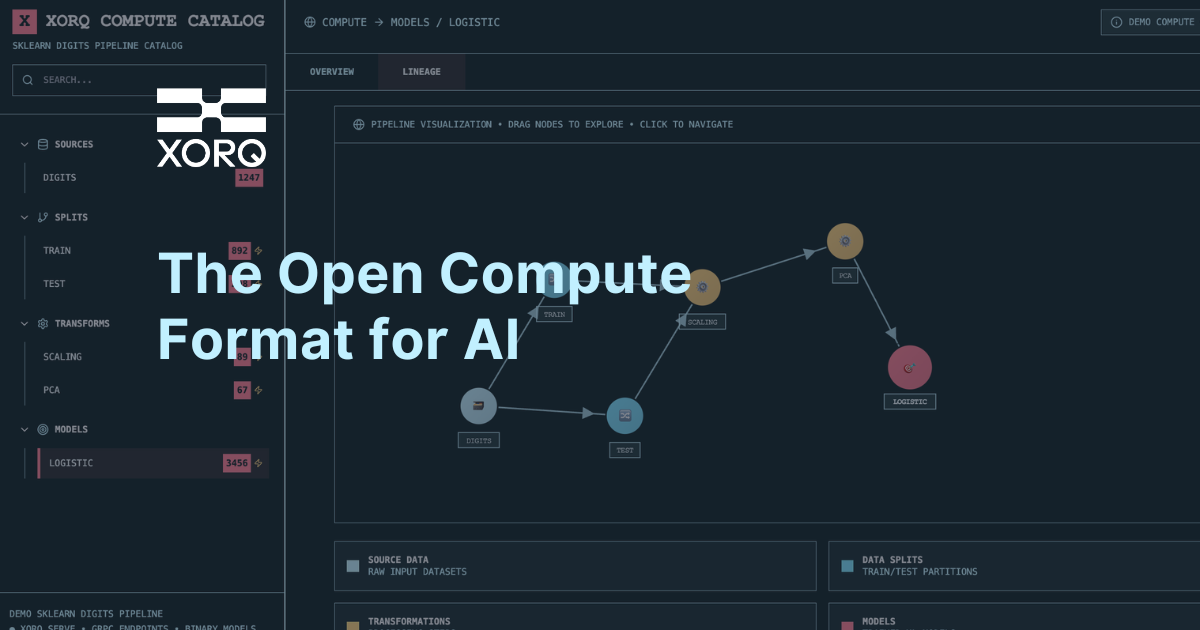

.jpg)